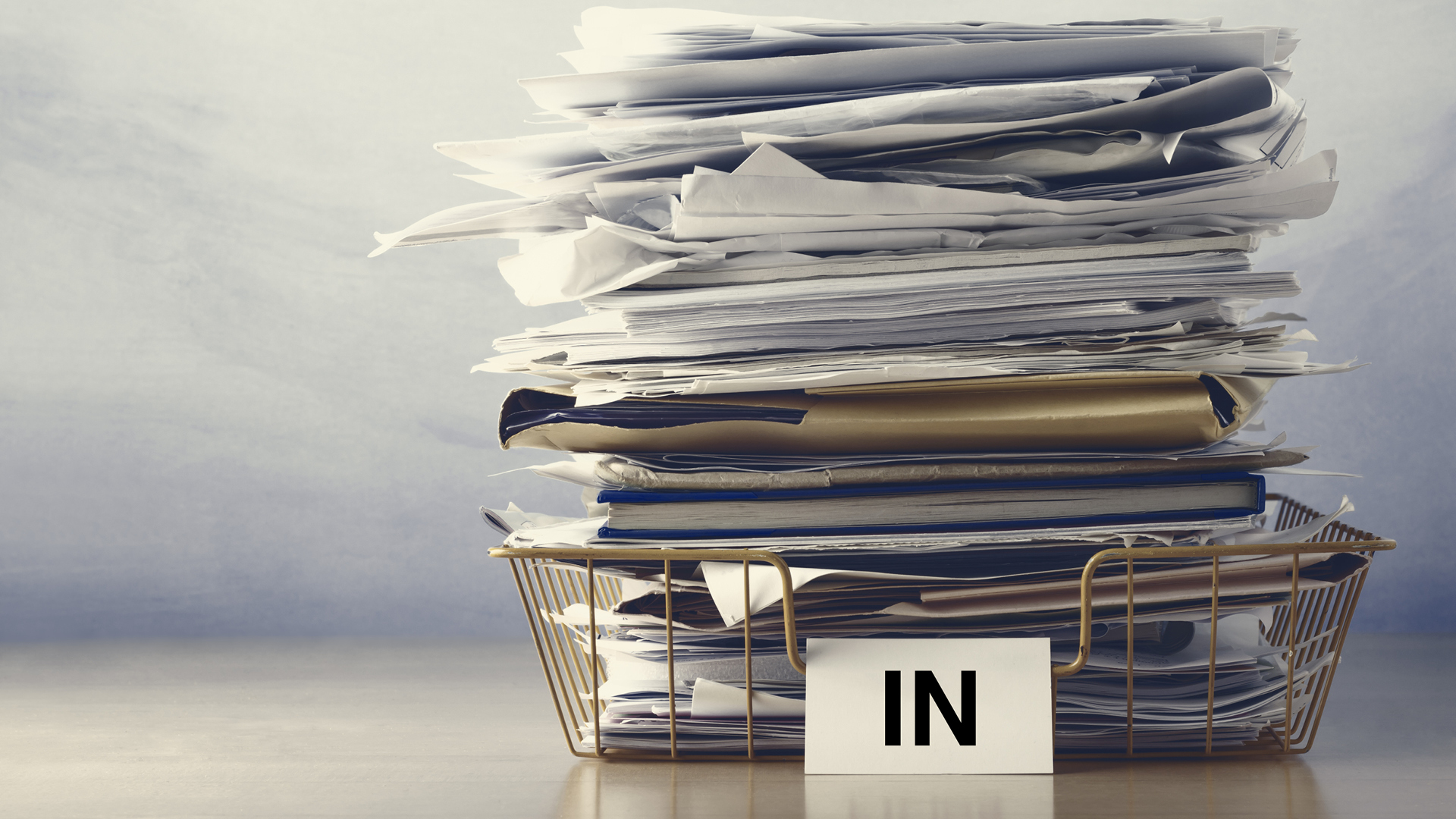
When it comes to healthcare revenue cycle management, it’s easy to lose sight of the metrics that matter. As the leading technology-driven healthcare reimbursement firm, Prochant understands that providers want to study as many aspects of their financial performance and staff productivity as possible. However, common metrics lead to common problems. That’s where key performance indicators (KPIs) come in.
Industry-standard KPIs allow you to measure and track what is relevant to your goals. One of the metrics we believe is integral to your DME/HME or infusion pharmacy revenue cycle success is your Open Order Days metric.
What are Open Orders?
An Open Order is any order in your system that has not been confirmed or voided.
What is Open Order Days?
Your Open Order Days metric is the number of days worth of orders that are tied up in your open (non-confirmed) orders.
How is Open Order Days calculated?
Step 1: Identify the total amount of Open Orders.
Step 2: Identify the number of Days. Set your date range to the same as the #Days. (For example, with a 30-day date range, use “30” as your #Days number.)
Step 3: Identify the total amount of Orders Created based upon the date created, regardless of status for the #Days.
Step 4: Calculate the Open Order Days:
Open Order Days = Open Orders / Orders Created x #Days
Why is Open Order Days important?
A high Open Order Days metric indicates that there are issues or backlogs in your order confirmation. It could also mean orders are getting stuck in the process and piling up on desks, there is missing documentation, or there are inefficient processes where tickets are piling up with drivers. A high number may also indicate that orders that are not going to be fulfilled are not voided.
What is considered Good, Okay, At Risk?
- Good: Less than 12 days
- Okay: Between 12-15 days
- At Risk: Greater than 15 days
Role based questions to ask
Executives and middle-level managers should be concerned about the Open Order Days metric when it is not in the “Good” category, or less than 12 days. If concerns are surfacing, these are questions to ask yourself or your team:
- Is this metric trending up or down?
- Where are the backlogs?
- What is the status of open orders (by WIP state)?
- What % are delivered vs. new?
- Are there specific branches with obvious problems?
- Do we have backlogs in order confirmation?
- Am I getting more orders than I am used to?
- Are there specific order owners where a backlog is mounting?
Tips to reduce Open Order Days
- Orders should be confirmed within 48 hours of fulfillment.
- Create a strong front-end workflow management,
- Set document expectations up-front with referrals and coach them.
- Consider going mobile.
- Refine your fulfillment process.
What might we look for in terms of correlation/causation?
- Increase in referral volumes
- Increase in confirmation days
- Lack of order void process
Tools to Help Track
Even by being able to calculate your Open Order Days metric or ask the right questions, managing and updating spreadsheets on your own can lead to errors and missed revenue. Seek out a platform to help keep track of Open Order Days and other crucial KPIs.
Systems like our new revenue cycle intelligence tool, Prochant Analytics, are designed for quickly managing your processes. With its HITRUST-security certification to protect your patient data, along with its Prochant expert client support team, Prochant Analytics is guaranteed to supercharge your payment velocity. Want to learn how it works? Read the white paper here or schedule a free demo here.
Prochant has a proven track record of helping HME and pharmacy providers meet their financial goals. Our scalable solutions, years of experience, and advanced technology provide best-in-class results to the healthcare community. Headquartered in Charlotte, North Carolina, our client base includes national HME and pharmacy providers and health systems.
