
With the effects of COVID-19 still in play for the healthcare industry—staffing shortages, high turnover, onboarding struggles—it’s important to look at solutions meant for the modern home-based care office. Prochant’s Chief Revenue Officer Joey Graham recently discussed the modern HME office in our ongoing workflow management series. Now, we dive into a billing solution growing in popularity for all home-based care providers: decision support systems.
What are decision support systems?
Decision support systems are computer programs meant to guide your staff members through the revenue cycle process.
Offices expect their staff to be experts in every single payer and product, but that’s not a reasonable expectation. “What we have to do is make the job easier, so we can bring in people faster,” Joey said. “We can train them faster and have resources they can go to in order to learn and get better.”
Example: Remember the Microsoft Word paperclip Clippit (nicknamed Clippy)? “When I think about decision support, I think about Clippy,” Joey explained. “When Microsoft Word first came out, you would open up Word and start to write a letter. Clippy would pop up and ask, ‘It looks like you’re writing a letter. Would you like help?’ Then it would walk you through the process of writing a letter.”
Imagine you had a system today that would do something similar and it would be even more helpful. “Let’s say you have a CPAP order for a Medicare patient. All of the sudden, the system goes, ‘Hey, it looks like you’re processing a Medicare CPAP order. Would you like some help?’”
That’s an example of a decision support system in place. It will actually help your staff members do what’s needed. “All the major providers are headed in a direction where you have to have a decision support system to help your people do these RCM tasks and do them more accurately.”
Make onboarding and training easier for you and your team.
“It’s not going to happen overnight. First, there must be a knowledge base. That's the baseline or foundation of your decision support system. A knowledge base could be a number of things based on a provider’s size and complexity. In its simplest form, a knowledge base is a series of files (Word, Excel, PowerPoint, PDF, etc…) and a Windows file server,” Joey said.
You should be able to search your knowledge base using keywords. “As your system advances, it can turn more into something like Wikipedia. You convert all these Word and Excel files into articles that can be co-authored, commented on, and searched more quickly.” They can then exist as live pages online (or in your company’s intranet site), able to be accessed and utilized by team members.
Eventually your knowledge base can be evolved into a decision support system when you’re able to leverage these knowledge articles to present relevant information to the end-users when appropriate. Decision support systems make onboarding and training easier to tackle, especially when other staff members are too busy. Below are examples of various decision support system methods that providers may find helpful.
Decision Tree Software
Some providers Prochant works with use decision tree software. This type of software can walk staff members through a series of questions, and then point them to either the correct article or answer they need.
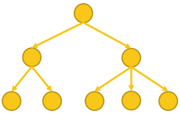
Example: You’re walking someone through a new Medicare order. The product line is “CPAP.” The software will then tell you what is required to complete the order based on Medicare guidelines. For example, a sleep study is required that meets payer-specific guidelines, other documentation, and more.
Guided Tours and Wizards
There is also the guided tour or software wizard option that takes new users through a digital tutorial of your office’s system. You’ve likely seen this on your smart phone when you install a new app, or one of your apps updates. The first time you log in, it walks you through all the features/changes in the app. This same concept can be created for providers, creating guided tours that show people on their screen exactly how to do something.
Example: For new orders, you could have the system start your staff member on a guided tour, telling them how to fill out the various screens in your billing system / EMR. Providing directions, such as “go here, click on this screen, enter this information here.”
How-To Videos
One of the keys to success, especially with the younger generation, is to provide short how-to videos, anywhere from 30 seconds to three minutes long. Have these videos indexed, sorted, tagged, and presented when relevant.
Looking at new solutions for your team is critical and powerful in helping them sort through orders and quickly make the right decisions.
Stay up-to-date on our blog for more on workflow management. Want to explore modern billing solutions now? Reach out to Joey directly at (980) 999-4293 or email joeyg@prochant.com to see how Prochant can help simplify your business.
Prochant has DME/HME and pharmacy clients from all over the country and handles front-end and back-end billing functions. Our scalable solutions, years of experience, and advanced technology provide best-in-class results to the healthcare community. Headquartered in Charlotte, North Carolina, our client base includes national HME and pharmacy providers and health systems.
